Mastering White Balance: Elevate Your Photography Game with this Essential Technique
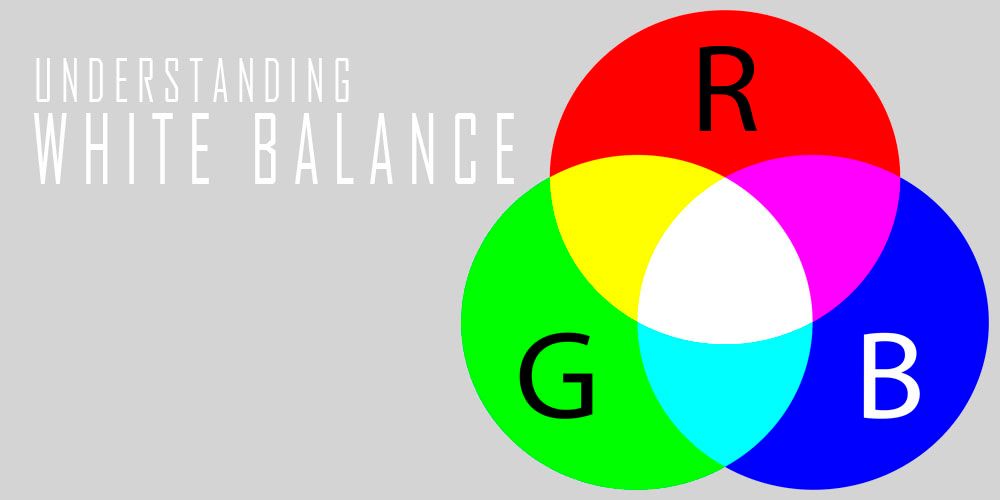
White balance is a crucial aspect of photography that can greatly affect the final outcome of your images. Understanding white balance and how to use it effectively can help you produce more visually appealing and accurate photos. Here is a beginner's guide to using white balance to improve your photography.
What is White Balance?

White balance is the process of adjusting the colors in your photos so that they appear as natural as possible. Cameras have built-in sensors that detect the color temperature of the light source in a scene. The camera then uses this information to adjust the color of the photo to compensate for any color cast caused by the lighting conditions.
Different types of lighting have different color temperatures, measured in Kelvin (K). For example, daylight has a color temperature of around 5500K, while indoor lighting is often around 2700K. Different light sources can cast different colors on your photos, such as a yellow or blue cast.
→Auto White Balance vs. Custom White Balance
Most cameras have an Auto White Balance (AWB) setting that automatically adjusts the color temperature based on the lighting conditions. While this can work well in some situations, it's not always accurate, especially in mixed lighting situations or when shooting under unusual lighting conditions.
Custom White Balance (CWB) allows you to manually 8 adjust the white balance of your camera based on the specific lighting conditions of your scene. To set a CWB, you'll need a neutral-colored reference object, such as a white or gray card. Place the card in the scene, set your camera to Custom White Balance, and take a photo of the card. The camera will then use this image to adjust the color temperature for the rest of the photos taken in that lighting condition.
Using White Balance to Improve Your Photos
Using the correct white balance setting can greatly improve the quality and accuracy of your photos. Here are a few tips on how to use white balance effectively:
- Understand the lighting conditions of your scene. Knowing the color temperature of the light source can help you choose the right white balance setting.
- Experiment with different white balance settings. Try using the different presets, such as daylight, cloudy, or shade, to see how they affect the colors in your photos.
- Use Custom White Balance in tricky lighting situations. If the AWB setting isn't giving you accurate results, try using a custom white balance setting.
- Use white balance creatively. Experiment with different white balance settings to create different moods and emotions in your photos. For example, using a cooler white balance can create a more calming and serene feeling, while a warmer white balance can create a more energetic and lively feeling.
Conclusion
White balance is an essential aspect of photography that can greatly affect the final outcome of your images. Understanding how to use white balance effectively can help you produce more visually appealing and accurate photos. Remember to experiment with different white balance settings and use custom white balance in tricky lighting situations. By mastering white balance, you can take your photography to the next level and create more impactful and stunning images.

